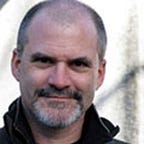Building a Basic Box Plot
Building a Basic Box Plot
One of the first things to do when faced with a set of numbers is to plot them. A histogram is often the first choice, maybe a dot plot. Up your data plotting skills and let your data provide a bit more information by using a box plot.
An Example Box Plot
Here’s some data.
2.860928 17.671176 3.679519 12.683250 15.954954 2.185074
10.089316 29.102870 27.585598 5.700319 18.738644 1.694618
11.233156 79.872179 58.078349 11.434015 1.331777 4.846609
14.558336 3.445164 38.214733 12.080222 4.226581 2.426053
15.648076 6.978497 23.055192 8.722669 1.893071 2.748054
Interesting, isn’t it? Is it normally distributed, does it have a single-mode, is there a long tail or outliers? A table of numbers is difficult to understand clearly, thus we plot the data.
Here is the same data as a basic box plot.
To read a box plot, let’s step through the various markings. The dark line within the box is the median of the data. The box upper and lower…