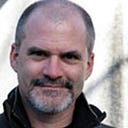Member-only story
Using a Strip Chart
Using a Strip Chart
Sometimes we just need a simple plot of a few data points. When there is scant data a histogram or box plot just is not informative. This is a great use for a one dimensional scatter plot, dot plot, or a what is called a strip chart in R.
The basic idea is to see where the data lines along a line. For example, let say we have 20 times to first failure. A table of numbers is not all that helpful. We could explore using a cumulative distribution plot (Weibull analysis), yet it would be difficult to fit a distribution with so little data.
Let’s turn to a strip chart to get a look at the data.
The Data
We’ve just launched a product and now have reports of the first 20 field failures. Here’s the data in days.
8 56 3 15 60 4 13 10 1 5 11 1 1 19 1 6 12 12 6 9
A summary of the data provides:
Min. 1st Qu. Median Mean 3rd Qu. Max.
1.00 3.75 8.50 12.65 12.25 60.00
We enjoyed at least one failure the first day and one system survived 60 days. Yet there is more to learn here. A scan through the data shows 3 failures occurred on day 1.
Plotting the Data
To create a strip chart is rather straight forward. Just draw a line for the x-axis and mark off tick marks that cover the range of the data. For the sample data above, a line that spans from 0 to 60 is fine.